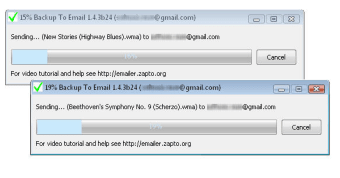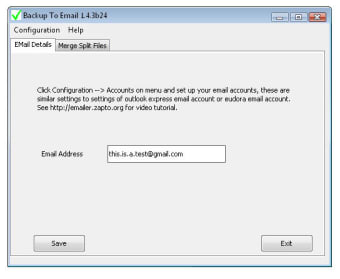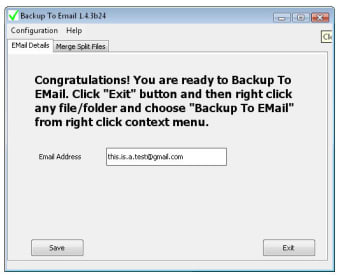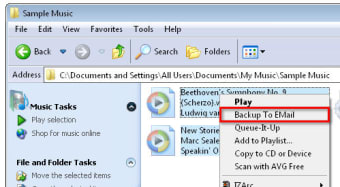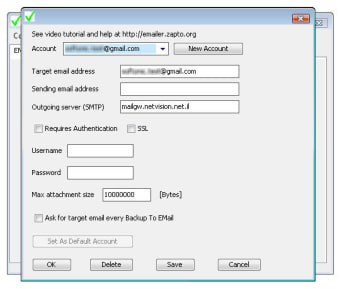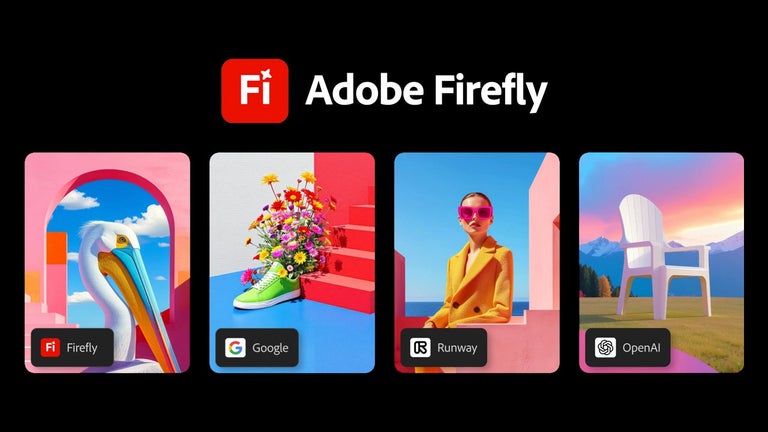Backup files and folders right away to your mailbox
When you need to keep a copy of any important file always at hand, you have basically two options: either you save it to a portable device (i.
e. a USB memory stick) or you upload it to an online location.
Within this second option, you can easily use your own email address with Backup to Email, a simple tool that turns your mailbox into some sort of virtual drive that can hold a copy of important files with two important advantages: they're protected with your email password and they're always accessible via a simple web browser.
Backup to Email is very easy to use: you only have to fill in the program's configuration menu with your email details. From that moment on you'll get a new option in Windows Explorer context menu, with which you'll be able to backup files to your email account right away.
Files will appear as attachments to single email messages on your mailbox, but note that if they're larger than 10 MB they'll be automatically split.
Fortunately the program includes a merging tool with which you can bring them back to their original state.
With Backup to Email you can save a copy of your important documents right to your email inbox and have it always at hand.